Enrol in Qmatrix Technologies’ Power BI Training in Chennai, which is regarded as the best Training Institute in Chennai, to learn from professionals in the field.
Gaining certification in Power BI training will help you maximize Power BI’s potential to address business issues and enhance operations. This course teaches you how to construct useful ideas for the different operations you may perform with Microsoft Power BI, learn how to develop dashboards from published reports and gain a deeper understanding of the data.













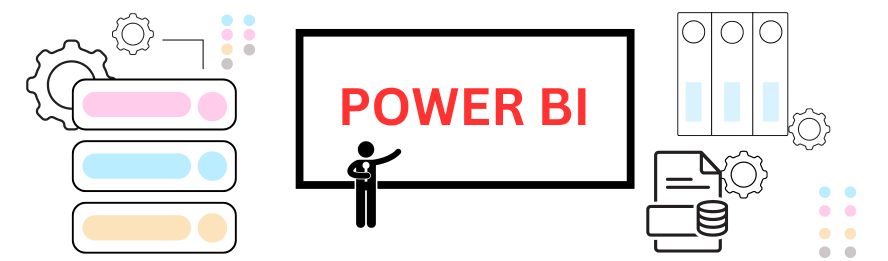
Data is important in the current corporate scenario. Organizations frequently make decisions based on data, which makes obtaining data-based insights necessary. This reliance on data is supported by Power BI, a cloud-based business intelligence and analytics solution that makes data visualization and analysis possible. Organizations can collaborate and make smarter decisions by sharing intelligent insights on any device, from any location, with Power BI.
Qmatrix offers complete Power BI training in Chennai that equips candidates interested in this tech industry with the most recent theoretical and practical skills. We provide you with the tools to launch a successful career in the highly lucrative data analytics industry with our full Power BI training. We also offer full support to help you get fulfilling positions with well-known businesses around the world.
Now is the right time to sign up for our Power BI training. With our practical instruction, you may strengthen your foundation, hone your abilities, and advance quickly with our Power BI certification.
Qmatrix provides considerable hands-on experience to its candidates, with 100% placement success at top MNC's.
Our training provides hands-on experiences by simulating real-world scenarios in lab sessions.
Our tutors are professionals in the field who can help you advance your technical and practical skills.
Earn industry-recognized certifications through online/offline, validating your dedication to completing our Power BI course.
You will receive 55 hours of thorough instruction from an experienced instructor, along with the ability to study at your own.
You have the freedom to attend as many batches as you like to complete your Power BI course throughout your lifetime.

Enroll in the Qmatrix Power BI certification program in Chennai for additional advantages like limitless learning, unparalleled training, and 100% job placement.
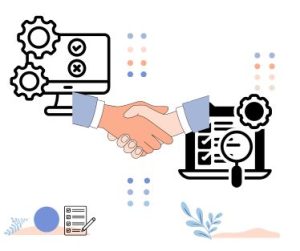
Power BI is Microsoft's tool for data analysis and visualization, enabling users to connect to diverse data sources, transform insights, and create interactive reports.
Our teacher uses practical labs and a mix of lectures to ensure thorough understanding of Power BI Training in Chennai, covering all scenarios effectively.
Suitable for beginners and intermediates, our Power BI training covers fundamentals and offers advanced classes in Power Pivot, Power View, and Power Query.
In addition to offering thorough training, Qmatrix Technologies guarantees a 100% placement record for you. Our success rate in putting students in top companies.
Our trainers with over 9+ years of experience in data analytics can provide you with the best training because they know about the most recent tools and techniques used in the field.
We offer training in Power BI Desktop capabilities, reports, dashboards, and DAX commands led by experienced professionals with comprehensive course materials.
More organizations are now depending on the Microsoft platform for data visualization and analysis. Especially in the banking industry, this trend drives the need for Power BI domain specialists.
Designing dashboards for different banking industries requires knowledge of data warehousing, business intelligence, and data visualisation tools. Thus are expertise in database programming and familiarity with analytical tools for crafting complex SQL queries.
We at Qmatrix Technologies recognize the value of Power Business Intelligence. One of the top companies in Chennai for Power BI training, we deliver thorough courses covering everything from the fundamentals of Power BI Desktop layouts to more complex ideas like DAX commands and functions.
You will get the ability to work with data, fix problems with data preparation, and create intelligent reports and dashboards with the help of our professors. Businesses would benefit greatly from your expertise in helping them make better decisions.
Gaining a Power BI certification is quite advantageous since it enhances creativity and data-driven problem-solving abilities.
Companies looking for Power BI developers include Microsoft, Amazon, Facebook, Google, IBM, CTS, TCS, and WIPRO.
Qmatrix Technologies is a top provider of Power BI training in Chennai. Our staff of expert trainers is well-versed in Power BI concepts. The educators at Qmatrix Technologies have extensive experience in data analysis and presentation. They have also been certified by Microsoft.




