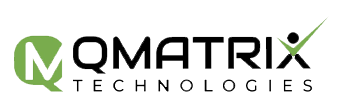Tableau Training
Qmatrix Technology is introducing some amazing content on Tableau. We take every step to ensure that it is prepared to keep in mind the industry requirements. We designed the syllabus to suit real-world requirements for the beginner and advanced levels.
Why take this Course?
Tableau is by far one of the best business intelligence tools available in the market today. After completing the Qmatrix Tableau reporting training course, you will be able to better analyze your business and develop highly insightful information.
Hands-on Exercise:
Hands-on Exercise:
Hands-on Exercise:
Hands-on Exercise:
Hands-on Exercise:
Hands-on Exercise:
Hands-on Exercise:
Hands-on Exercise:
Hands-on Exercise
Hands-on Exercise:


Business intelligence

On/Offline

3-6 month
Weekdays/Weekend



Our Tableau certification is open for:
Generally, Tableau is easy to learn and can be mastered by anyone with the interest and dedication to learn. Our course duration may last anywhere between two to six months.
The US Bureau of Labor Statistics and Forbes report a 28% growth in the field of data sciences until 2026, which is apparently pushing the demand for skilled Tableau professionals. Moreover, since data scientists widely use this technology, a Tableau certification will propel your career in the right direction.
Our certification course helps you learn the following to become a certified Tableau developer:
Tableau is a popular and complex BI and data visualisation tool. Although the course can be slightly challenging, our syllabus and accredited instructors will guide you through the intricacies. The course involves real-world, hands-on assignments that enhance your learning experience and help you become a certified Tableau professional with ease.